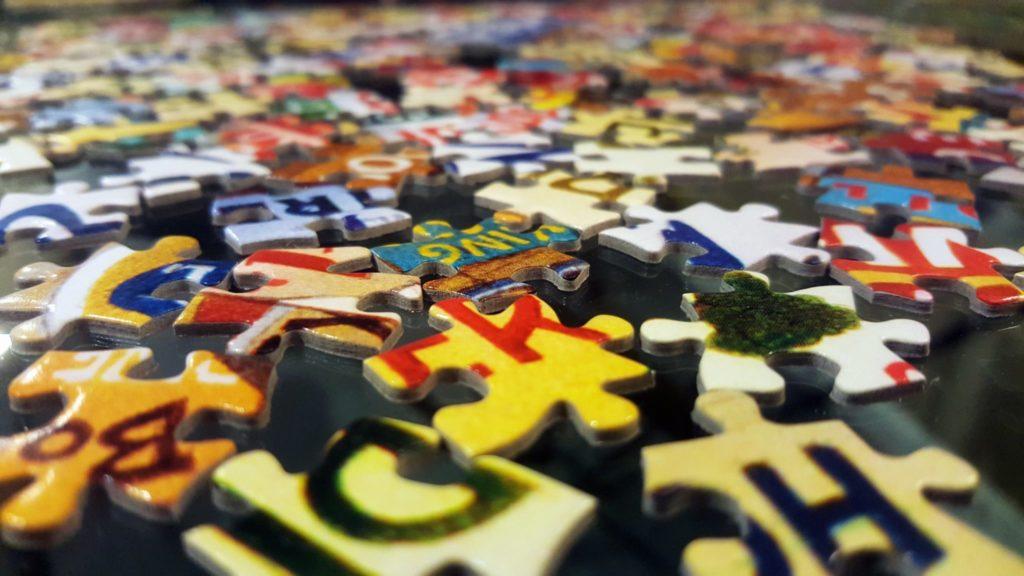Determining the best WordPress managed hosting to use can be a daunting task. When I started iWitness Design back in 2012 I had no idea how important good WordPress hosting was or how different hosting providers were. So I signed up with an agency account with Bluehost where I had access to cPanel, email, and such.
It didn’t take long before subpar support and server performance caused me to re-evaluate my choice and I moved over to WP Engine for managed hosting.
WP Engine has been our WordPress host of choice for the past several years, but their service has recently seemed a bit slow. When one of our higher traffic clients started generating 500 errors on WP Engine we started exploring alternatives.
We moved them over to LiquidWeb’s WordPress Managed Hosting and the 500 errors went away instantly. After hooking the site up to New Relic we were able to identify and fix the issue that was causing all of the uncached calls. But by that point I was sold on LiquidWeb. Not only were they able to run the site at tremendous load without any issues, but they also gave me the tools I needed to resolve the problem.
We spoke extensively with support from both LiquidWeb and WP Engine and this is what sold us on LiquidWeb:
- PHP Processing Speed
- Server Access
PHP Processing Speed
LiquidWeb is a shared hosting environment like WP Engine, Flywheel, and others, but the big difference is the way sites are setup on the server. With LiquidWeb, each site is setup as its own virtual server with a defined amount of resources. These resources are not shared with any other site on the server which means that your site won’t be affected by any noisy neighbors. This also means that you have full access to the resources on your server; this makes a big difference when it comes to processing PHP.
LiquidWeb puts a big emphasis on PHP Workers which are responsible for executing your website’s PHP. Each website has at least 8 dedicated PHP Workers with some of their advanced WooCommerce plans providing up to 180 PHP Workers! The more PHP Workers available, the more tasks can be executed at the same time. This is critical for sites running BuddyPress, WooCommerce, or any other plugin where static page cache can’t be used.
When we moved StudyChurch from WP Engine to LiquidWeb we noticed a huge improvement in the execution speeds for our API. I ran some tests to see how LiquidWeb compared to Flywheel (another host that we recommend) and LiquidWeb is consistently 2 times faster in the initial page execution!
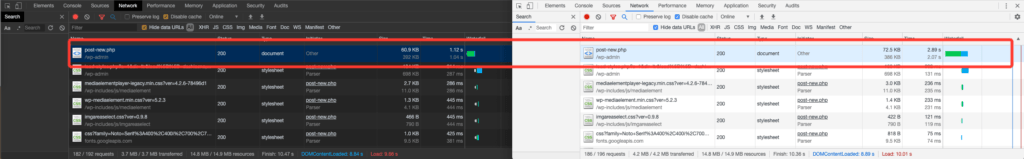
Server Access
In addition to the PHP Processing Speed, I love that LiquidWeb provides tools like SSH access and Application Monitoring. In fact, LiquidWeb provides easy connection to New Relic right in the web portal.
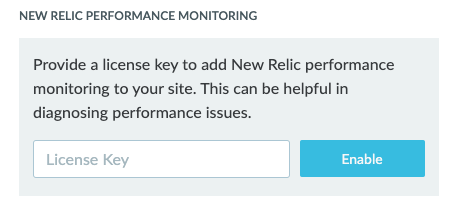
Using New Relic, we are able to identify potential issues with the site before they cause problems for the site visitors. And when there is an issue, we have a record of it and can review and resolve.
Application Monitoring is a must for online stores and communities that are running mission critical requests to the server.
Other things we love about LiquidWeb
Automatic Updates
LiquidWeb will automatically update both WordPress and plugins. Before doing so, a snapshot is taken of the website and compared to another snapshot taken post update. A pixel by pixel comparison is used to identify any potential issues with the update.
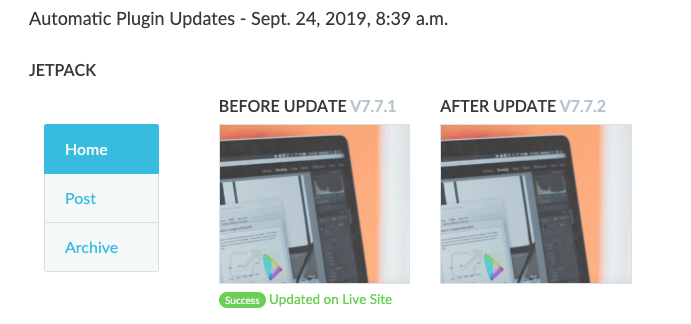
Migration
The migration plugin that LiquidWeb uses is quick and super simple to use.
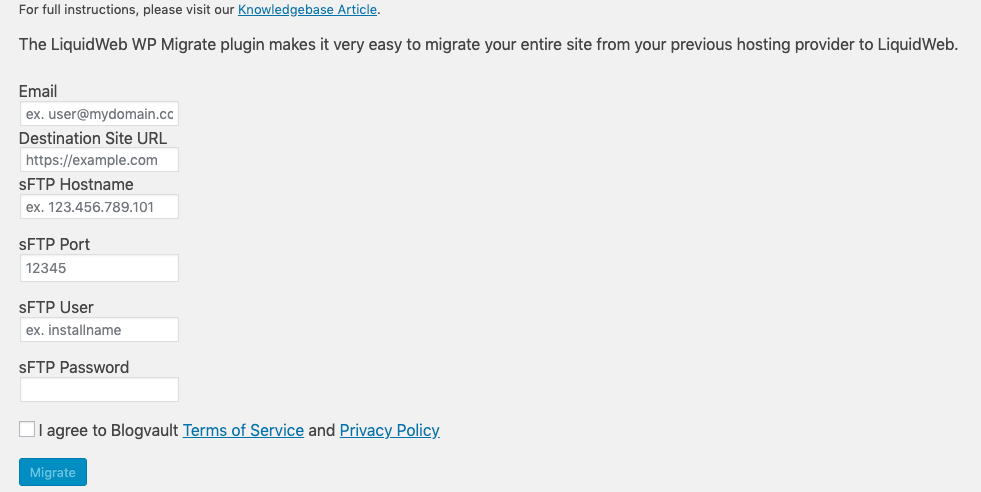
Support
I’ve been pleasantly surprised each time I’ve worked with LiquidWeb support. Coming from WP Engine, my expectations were high but each time I’ve needed them they have been responsive and very helpful.
Staging
LiquidWeb has a great staging environment to use for development and feature changes. Cloning the production site to staging is super simple and you still have access to tools like SSH.
Automated Backups
Sites are automatically backed up every 24 hours. These snapshots can be downloaded or used to restore the site to a previous version.
Value
LiquidWeb is very competitive with other managed hosts, but we’ve found that you get a lot more with LiquidWeb. The client we were talking about earlier switched from WP Engine and saved a ton of money (over $100 per month) and had better results.
Where LiquidWeb can do better
Management Dashboard
The Managed WordPress dashboard isn’t bad for LiquidWeb, but I’ve been spoiled by WP Engine and Flywheel. The interface is lacking lacking site statistics and a few other bells and whistles. It just feels a bit basic and thrown together. There are a few things missing that I’d love to see in the future, namely support for multiple sftp accounts and server level redirects, but these haven’t really affected the way we work.
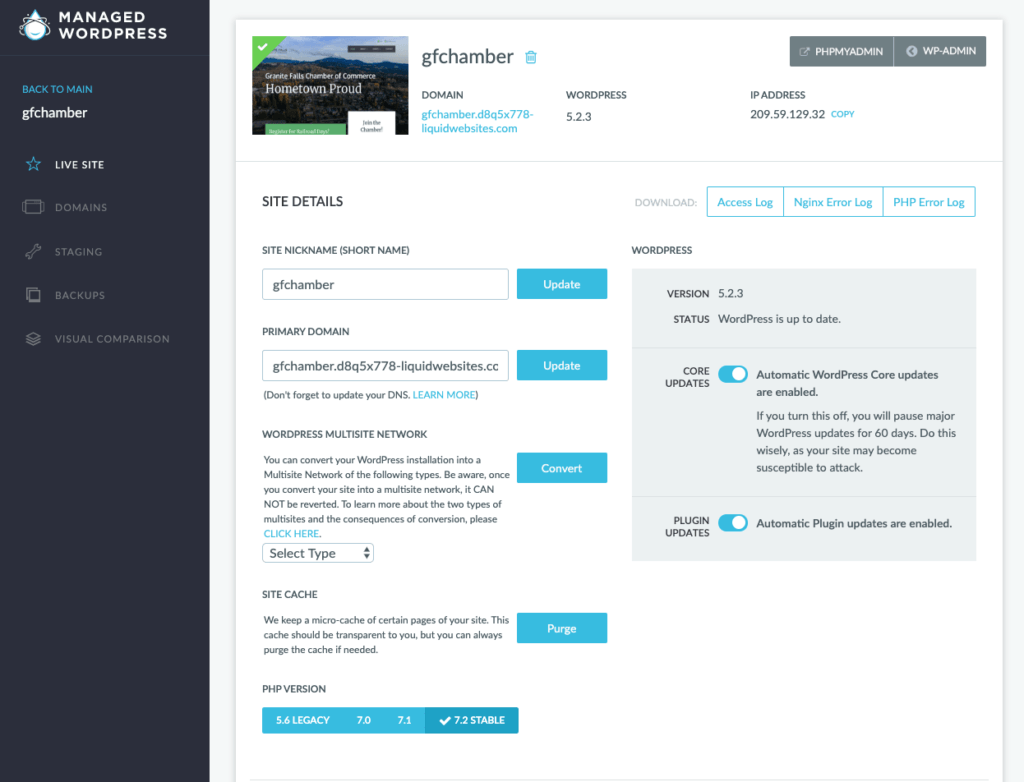
Client Access
LiquidWeb does not support site level access for users. This means that if we are hosting a client’s site, we can’t give them access to their site in the Managed WordPress Dashboard. For this reason, we are using Flywheel for our lower level hosting clients and reserving LiquidWeb for our fully managed clients.
Summary
LiquidWeb has only been in the WordPress managed hosting space for a few years and they already have an amazing product. I know they are continually working on new and innovative functionality and I can’t wait to see what they push out next!
Click here to view pricing for LiquidWeb’s Managed Hosting.
If you need help migrating your site over to LiquidWeb, you can send us a message on out Contact Page.